The Best Graphic Design Tools in 2025
In the fast-paced world of digital design, staying updated with the best graphic design tools is crucial for professionals, freelancers, and creative agencies. Whether you’re crafting visual assets for branding, social media, websites, or motion graphics, the right tools can enhance your productivity, improve your designs, and elevate your creative potential. Below, we explore the top graphic design software in 2025—each with cutting-edge features, AI-powered capabilities, and intuitive interfaces.
1. 🎨 Adobe Photoshop 2025
Adobe Photoshop continues to be a cornerstone in the realm of graphic design. The 2025 version introduces enhanced AI-driven features, including the Generative Fill powered by Adobe Firefly, allowing designers to add, remove, or replace elements in images seamlessly. The improved Frame Tool offers more shape options and better integration with generated content . These advancements solidify Photoshop’s position among the Best Graphic Design Tools for professionals seeking versatility in image editing and compositing.
Key Features:
- Generative Fill (AI-powered) for image manipulation and content creation
- Smart Object Improvements for non-destructive workflows
- Live Gradients and Brushes with real-time rendering
- Cloud Collaboration with version history
- Expanded Presets and Templates for social media, web, and print
Why Choose Photoshop?
As the industry standard, Adobe Photoshop continues to dominate in 2025. With added AI tools for background removal, auto-color correction, and object detection, it remains essential for photo editing, digital painting, and web asset creation. Photoshop’s tight integration with Adobe Creative Cloud makes it ideal for team collaboration and cross-platform design projects.

2.🖌️ Adobe Illustrator 2025
Adobe Illustrator remains a top choice for vector graphics and illustration. The 2025 update brings Text to Vector Graphic, enabling users to generate vector illustrations from textual descriptions, streamlining the creative process . With performance boosts and enhanced artboard management, Illustrator continues to be one of the Best Graphic Design Tools for creating scalable graphics and intricate designs.
Key Features:
- Vector AI Enhancer for optimizing lines, curves, and shapes
- Cloud-Based Asset Libraries
- Advanced 3D Toolkits with real-time rendering
- Variable Fonts and Typography Enhancements
- Image Trace and Expand Improvements
Why Choose Illustrator?
Adobe Illustrator remains the best-in-class vector design tool, now even more powerful with AI-assisted workflows. It’s ideal for logo design, packaging, typography, and complex illustrations. Illustrator in 2025 integrates deeply with other Adobe tools like After Effects and InDesign, making it essential for branding and print specialists.
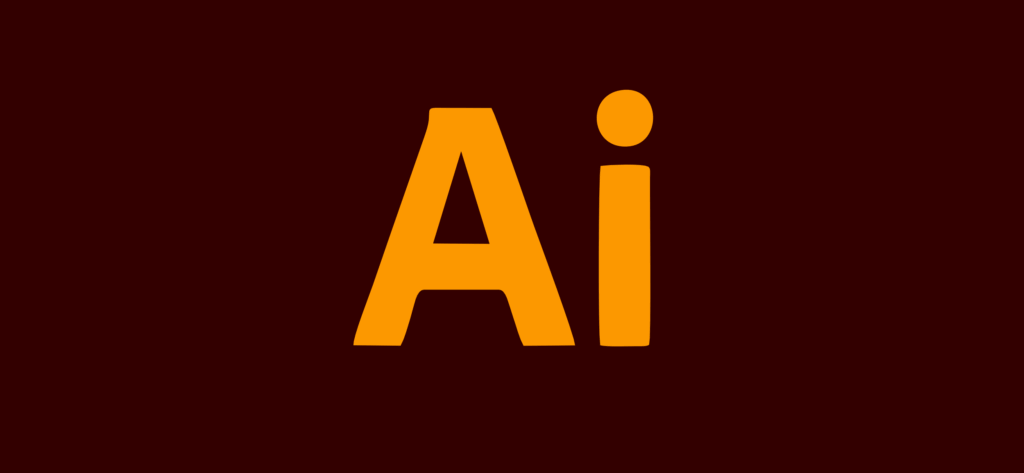
3.⚡ Figma
Figma has revolutionized collaborative design workflows, and in 2025, it expands its capabilities with new products like Figma Draw, offering advanced vector editing tools directly within the platform . The introduction of AI-powered features enhances design efficiency, making Figma a standout among the Best Graphic Design Tools for UI/UX designers and teams seeking real-time collaboration.
Key Features:
- Real-time Team Collaboration
- AI Design Suggestions and Auto Layout 5.0
- Prototyping with Interactive Animations
- Design Tokens & Variables
- Dev Mode for Developer Handoff
Why Choose Figma?
Figma continues its reign as the best collaborative UI/UX design tool in 2025. With its browser-based interface, teams can design, prototype, and iterate in real-time. Its new AI features speed up design decisions and streamline components. Figma is perfect for web designers, app developers, and teams working on user experiences at scale.
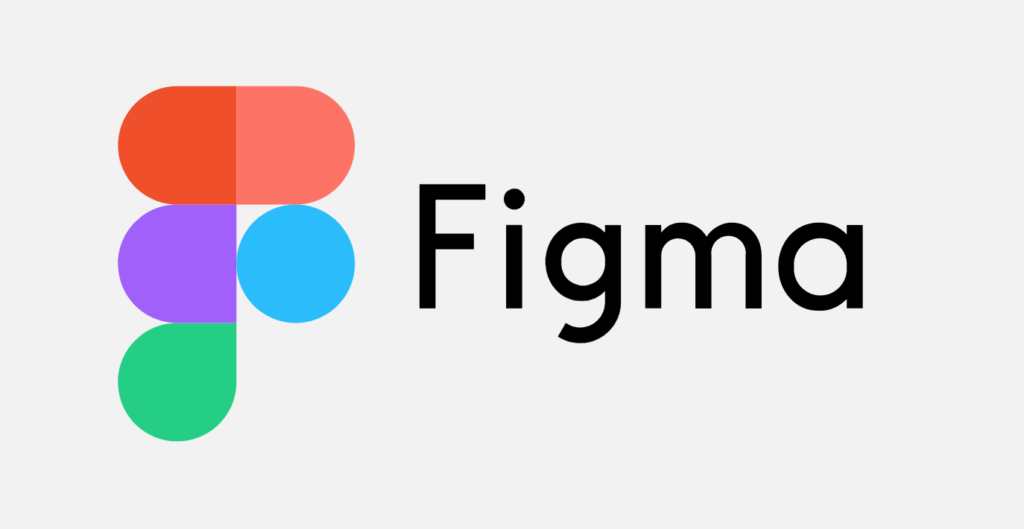
4.🧠 Canva Pro 2025
Canva Pro continues to democratize design with its user-friendly interface and a vast library of templates. The 2025 version introduces AI-powered tools like Magic Design and Text-to-Image, allowing users to generate custom visuals effortlessly . These features, combined with brand kits and content scheduling, position Canva Pro as one of the Best Graphic Design Tools for marketers and small businesses.
Key Features:
- AI-Powered Magic Design & Text-to-Image Tool
- Brand Hub for managing logos, fonts, and palettes
- Drag-and-Drop Interface with Templates
- Video Editing Suite
- Integrated Content Scheduler
Why Choose Canva?
For marketers, content creators, and small businesses, Canva Pro is the ultimate all-in-one design solution. With thousands of templates, drag-and-drop functionality, and beginner-friendly tools, Canva makes professional design accessible. Its AI features allow fast creation of social posts, presentations, and video content—even without prior design experience.
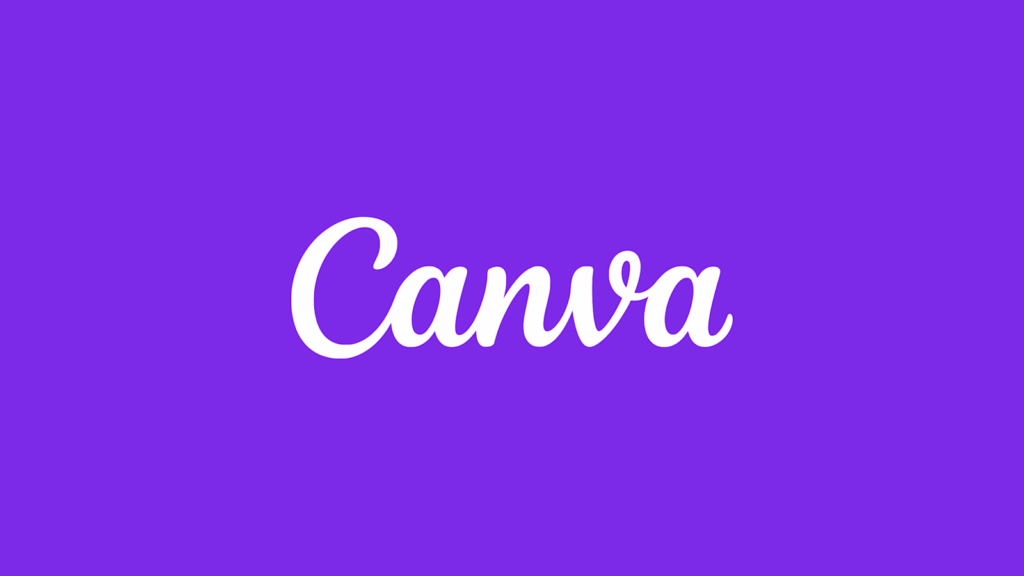
5.📐 Affinity Designer 2
Affinity Designer 2 offers a robust alternative to subscription-based design software. The latest update includes machine learning features like the Object Selection Tool and Select Subject, enhancing precision in editing . With a one-time purchase model, Affinity Designer 2 stands out among the Best Graphic Design Tools for professionals seeking cost-effective solutions without compromising on features.
Key Features:
- Unlimited Artboards and Layered Workflow
- Raster + Vector Editing in One Interface
- iPad Compatibility with Desktop-Level Power
- Non-Destructive Live Filters
- One-Time Purchase, No Subscription
Why Choose Affinity Designer?
If you’re seeking an alternative to Adobe tools without sacrificing power, Affinity Designer 2 is the perfect choice. Its hybrid raster-vector editing allows for seamless illustration and UI/UX workflows. It’s especially popular among illustrators and print designers who need performance, flexibility, and affordability.

6.🎥 Adobe After Effects 2025
For motion graphics and visual effects, Adobe After Effects remains unparalleled. The 2025 release boasts improved GPU acceleration, facilitating real-time preview rendering and efficient handling of complex effects . These enhancements reinforce After Effects’ status as one of the Best Graphic Design Tools for animators and video editors.
Key Features:
- AI-Assisted Keyframe Animation
- Real-Time Motion Preview
- Advanced Motion Tracking & Stabilization
- Auto Rotoscoping & Object Removal
- Tight Integration with Premiere & Illustrator
Why Choose After Effects?
For motion graphics, visual effects, and animation, Adobe After Effects remains unmatched. It’s the best graphic design tool in 2025 for those creating animated branding assets, intros, explainer videos, and VFX. Its AI automation tools now save hours in post-production and compositing workflows.

7.📊 CorelDRAW Graphics Suite 2025
CorelDRAW Graphics Suite continues to cater to professional designers with its comprehensive set of tools. The 2025 version introduces the CorelDRAW Web tool and advanced Print to PDF features, streamlining workflows for print and digital design . These updates affirm CorelDRAW’s place among the Best Graphic Design Tools for versatile design needs.
Key Features:
- AI-Powered Image Enhancement & Trace
- Professional Typography Controls
- Multi-Page Layout Support
- Collaboration Tools with Cloud Integration
- Subscription or Perpetual Licensing
Why Choose CorelDRAW?
CorelDRAW continues to serve print professionals and commercial designers with precise layout control, advanced print options, and vector tools. Its 2025 version includes AI image tracing and design suggestion engines, making it a reliable all-rounder for signage, brochures, and branding.
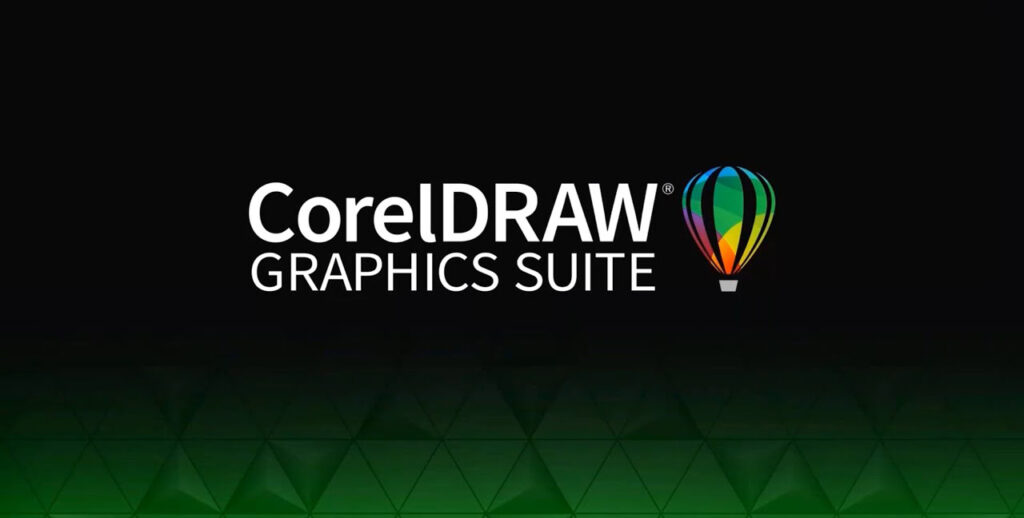
8.🖼️ Procreate (iPad)
Procreate remains a favorite among digital artists, offering a seamless drawing experience on the iPad. With compatibility for iPads running iPadOS 16.3 or newer, Procreate supports features like Apple Pencil hover and advanced gesture controls . Its intuitive interface and powerful tools make it one of the Best Graphic Design Tools for illustrators on the go.
Key Features:
- High-Resolution Canvas (16k x 4k)
- Realistic Brush Engines with Pressure Sensitivity
- Animation Assist for Frame-by-Frame
- Apple Pencil Integration
- Export to PSD, GIF, and MP4
Why Choose Procreate?
For digital illustrators, Procreate remains the best iPad drawing app in 2025. Its intuitive interface, fast rendering, and custom brushes make it ideal for concept art, storyboarding, and social media illustrations. It’s perfect for on-the-go creatives and freelancers in the art and design space.

9.✨ VistaCreate (Formerly Crello)
VistaCreate provides an accessible platform for creating engaging visuals. With a vast selection of templates, stock images, and animations, users can design content for various platforms with ease . Its user-friendly approach secures its position among the Best Graphic Design Tools for content creators and marketers.
Key Features:
- Pre-Made Templates for Social Media & Ads
- Background Remover & Object Resizer
- AI-Generated Design Suggestions
- Brand Kits and Content Scheduler
- Animation Features for Web Banners
Why Choose VistaCreate?
An excellent Canva alternative, VistaCreate is tailored for marketing teams and content creators who need fast, on-brand visual assets. Its intuitive interface and template-based workflow make it one of the most user-friendly graphic design tools for 2025.

10.🧑💻 Sketch 2025
Sketch continues to be a staple in UI/UX design, offering a streamlined interface and powerful vector editing tools. The 2025 update enhances performance and introduces features that facilitate efficient design workflows, maintaining its reputation as one of the Best Graphic Design Tools for interface design professionals.
Key Features:
- Advanced UI/UX Tools with Smart Layouts
- Design Tokens for Scalability
- Collaborative Editing & Developer Handoff
- Plugin Ecosystem for Enhanced Functionality
- Performance Optimized for macOS
Why Choose Sketch?
Still a staple in the UI/UX community, Sketch has evolved in 2025 with better collaboration, faster rendering, and intelligent symbols. If you’re focused on app interfaces, wireframes, and pixel-perfect mobile/web design, Sketch is a powerful and focused solution for macOS users.

🏁 Final Thoughts
Choosing the best graphic design tools in 2025 depends on your niche, workflow, and team needs. Adobe continues to dominate, but rivals like Figma, Affinity Designer, Canva, and Procreate are innovating rapidly—bringing AI, collaboration, and speed to the forefront. Whether you’re a freelancer, in-house designer, or creative team lead, there’s a design tool that matches your exact vision.
In conclusion, the Best Graphic Design Tools of 2025 offer a diverse range of features tailored to various creative needs. Whether you’re engaged in photo editing, vector illustration, UI/UX design, or motion graphics, there’s a tool designed to enhance your workflow and unleash your creativity. Staying updated with these tools ensures that designers can produce high-quality work efficiently and effectively in the evolving digital landscape.
