GitHub Copilot Review 2025: Unpacking the Latest Trends, Pricing, and Developer Chatbots from Reddit to Enterprise
In this GitHub Copilot review 2025, we evaluate whether the tool has matured enough to justify its growing reputation among developers—whether as the best AI pair programmer available or as a lightning rod for debates on the future of software development. In this comprehensive review, we dig into the Copilot experience so far, dissect its pricing and subscription plans, compare it with alternatives, tackle concerns like “Copilot replacing developers,” and explore how education and enterprise use cases are evolving. Drawing from real-world feedback (including Reddit community discussions), industry trends, and Copilot’s ever-evolving roadmap, we deliver a deep-dive that leaves no corner unexplored.
🤖 The GitHub Copilot Experience in 2025
A Day in the Life of a Copilot User
Seasoned developers often praise Copilot’s ability to generate boilerplate sections, refactor code instantly, or assist in writing clear inline comments. In 2025, it’s evolved significantly compared to 2022 and prior, with performance leaps in multi-file context awareness, test generation, and debugging assistance. Tools like error handling are being auto-suggested based on live stack traces, and integrations with cloud-native CI/CD tools make Copilot far smarter and more contextually aware.
However, it remains only as reliable as its training data allows—accuracy generally excels for well-established languages (JavaScript, Python, TypeScript) and frameworks (React, Django), but for niche or ultra-modern stacks, incorrect suggestions still crop up. These inconsistencies are often the root of Reddit threads discussing “Copilot problems” or “Copilot mistakes”—though these reports are gradually dwindling as the model refines.
💰 GitHub Copilot Pricing & Subscription Plans in 2025
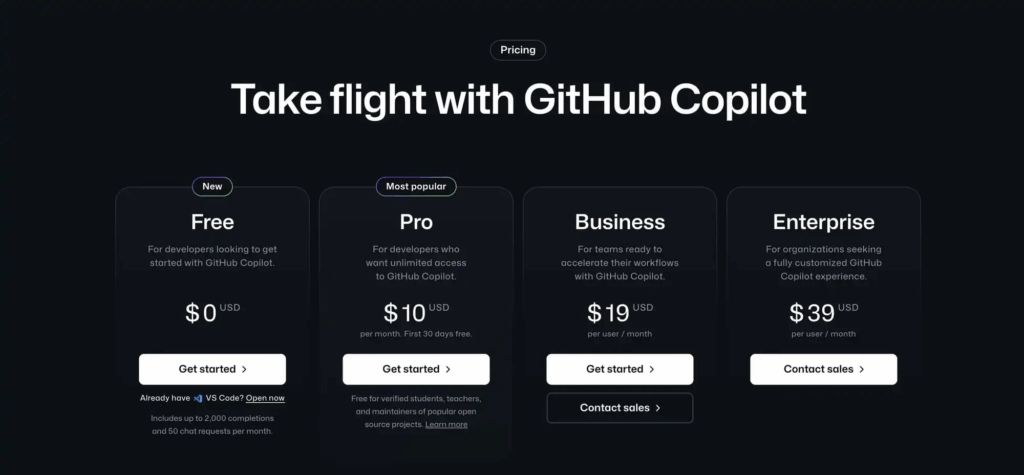
One of the most frequently asked user questions continues to be “how much does Copilot cost?” Let’s break it down:
- Individual Plan: $10/month or $100/year. Ideal for solo developers.
- Copilot for Business: $19/user/month with enhanced enterprise features, SSO, and central billing.
- GitHub Enterprise with Copilot: Included in Enterprise Cloud plans, providing unlimited seats and advanced compliance, policy enforcement, and audit tools.
- Student & Teacher Offers: Eligible academic accounts still enjoy Copilot for free—an initiative Microsoft reaffirmed in 2024-2025.
Development tool watchers emphasize that the individual plan is a transformative investment for solo devs. However, enterprises face a steeper per-seat cost, though richer security and governance features often justify the premium.
🗣 Voices from Reddit and Developer Forums
Reddit offers a real-world pulse check on Copilot’s evolution in 2025:
“Copilot is 90% right most of the time now—it’s basically auto-completing entire functions, and saving me at least 2 hours a day”
— u/code_scrum99
That optimism is balanced by realistic feedback on limitations:
“It still screws up edge conditions, especially in async patterns or when constraining input validation. But every month it seems better.”
— u/dev_in_the_wild
Meanwhile, educators highlight its utility in helping students self-learn syntax and patterns, though they caution against shallow understanding from “letting AI do all your homework.”
⚠️ Does Copilot Replace Developers?
A recurring question: “Will Copilot replace developers?” Here’s a nuanced perspective:
- ✅ For routine code tasks, AI-generated suggestions can automate large chunks of work, improving efficiency.
- ❌ For complex architecture or creative problem solving, human insight, domain expertise, and code review remain irreplaceable.
- 🚨 Ethical and legal responsibilities—like safeguarding sensitive data, ensuring compliance, and understanding external dependencies—still firmly require developers.
The consensus: Copilot shifts the developer’s role from typing and syntax-memorization to design-thinking, code review, and higher-order logic. The talent demand evolves, but the developer’s central role remains.
🔧 What About Copilot’s Problems?
Every powerful tool has caveats. Commonly cited issues include:
- Privacy and IP concerns: Is AI code generation “clean” from licensing conflicts? GitHub has relaxed some worries by providing usage filters, though companies still set Polices on public vs. private repo context.
- Reliance risk: Blindly accepting boilerplate or test suggestions periods you at risk of unchecked bugs if you don’t understand underlying semantics.
- Fragmented suggestions across tools: Copilot sometimes provides code that subtly diverges from the project’s architecture or style guide, necessitating manual alignment.
- Edge-case weaknesses: While thousands of use‑cases are handled well, rare edge conditions—race conditions, concurrency correctness—still trip it up.
Development teams typically address these by combining Copilot with code review checklists, static-analysis linters, and automated testing pipelines.
🧭 GitHub Copilot Roadmap (What’s Next?)
GitHub continues to roll out experimental upgrades as part of its Copilot roadmap:
- Multimodal context: Understanding more than just code—like diagrams in pull requests or analytics from dashboards.
- Deeper test engineering: AI-generated unit and integration tests that match code coverage goals.
- Natural language querying: Chat-style instructions inside IDEs for querying across code, docs, and issue trackers in real-time.
- Industry-specific extensions: Specialized packs for finance apps, embedded systems, web3, and infrastructure-as-code.
Many of these features are already transitional, being tested via Copilot Labs or enterprise beta channels.
📊 Copilot vs. Classic: Where Copilot Shines Compared to 2022
Looking back, Copilot in 2022 primarily auto-completed comments and method bodies. In 2025, its video capabilities, code context, and predictive typing have matured immensely—offering coherent guidance across projects up to tens of thousands of lines. Copilot is now more about scaling developers across entire codebases, rather than boosting single function productivity. Throughout this GitHub Copilot review 2025, we tested how it performs across JavaScript, Python, and enterprise environments.
🧑🎓 GitHub Copilot for Students & Educators
In academic settings, students enjoy Copilot at no cost via GitHub’s student plan—which remains unchanged in 2025. Instructors use Copilot to:
- Accelerate learning syntax and idioms.
- Provide real-time feedback on student drafts.
- Facilitate auto-grading and rubric generation.
That said, educators flag the academic integrity risks: students might misuse Copilot to complete assignments without understanding them. For this, code-reviewers have introduced creative countermeasures: oral exams, pair programming assignments, and student reflections or write-ups alongside code submissions.
💼 GitHub Enterprise Copilot in 2025
Enterprise users now have access to advanced features like:
- SSO & central control: Admins define what context Copilot can see—public versus private repos.
- Auditability: Logs of when, where, and how AI suggestions contributed to projects.
- Policy alignment: Copilot enforces company-wide style/linter rules automatically.
- Scaling across teams: Pricing is structured for enterprise-scale, with seat-based tiers and volume discounts.
Large corporations using Copilot report significant developer velocity gains and improved onboarding.
🆓 GitHub Copilot Free Tier – Does It Exist?
Yes—but with caveats. GitHub offers:
- A free trial (typically 30 days) for individual developers.
- Free access for verified students and maintainers of select open source repositories.
- Copilot Lite version built into GitHub.dev, offering basic autocompletions—though lacking full IDE-quality assistance.
These free pathways make Copilot accessible to most developers, albeit with limitations compared to paid tiers.
🔄 Copilot vs. Alternatives (Microsoft, OpenAI, etc.)
Microsoft’s Copilot Studio and rival AI assist tools from OpenAI/Codex or Lambda Labs create a robust competitive space. But GitHub Copilot maintains advantages:
- IDE-native support across VS Code, IntelliJ, Neovim, and JetBrains.
- Contextual smoothing based on repo history, issue links, pull requests.
- Enterprise capabilities backed by Microsoft and GitHub’s robust security posture.
Still, some teams explore alternative models with self-hosted options to mitigate privacy or compliance concerns.
🏧 Copilot Finance Review: Value vs. Cost
In purely financial terms:
- ROI for Individuals: A $10/month investment is quickly offset by saving two hours of developer time weekly—equivalent to earning the cost back in just days.
- Enterprise ROI: At $19/user/month, bigger teams benefit from velocity improvements, faster time-to-market, and reduced maintenance cost—but only with disciplined onboarding, review processes, and policy checks.
Companies typically model Copilot ROI alongside developer salary and delivery cycles. In 2025, many midsize firms report a 10–20% productivity boost post-adoption.
🗺 The GitHub Copilot Roadmap (Recap)
To stay visible in 2025 and beyond, GitHub is prioritizing roadmap items such as:
- Smarter cross-repo understanding.
- Test / CI assistance.
- Natural language prompt support.
- Role-based extensions (e.g., UI designers, infra engineers).
Users already see glimpses in beta channels and Copilot Labs.
Final Verdict
GitHub Copilot in 2025 is no longer a novelty—it’s a developer powerhouse, capable of streamlining day-to-day coding and promoting smarter collaboration. But it demands responsibility:
- Validate AI-generated code with reviews and tests.
- Be vigilant about licensing and privacy.
- Continue nurturing developer understanding and creativity.
From students to enterprises, Copilot has proven its transformative potential. The caveats are real—but manageable. It won’t replace developers, but rather empower them to tackle more ambitious challenges, faster.
✅ Summary Table
- Strengths: Boilerplate automation, intelligent code guidance, integrated test suggestions, enterprise controls
- Limitations: Edge-case accuracy, compliance setup, privacy policies
- Pricing tiers: $10/user/month (individual), $19/user/month (business), free for students/OSS maintainers, included with Enterprise Cloud
- Community sentiment: Mostly positive, with “Copilot problems” diminishing over time
- Future outlook: Strong roadmap—multimodal context, natural language querying, domain-specific packs
💡 Pro Tips for New Copilot Users
- Start with an individual subscription—$100/year is a low-risk entry point.
- Leverage Copilot Labs and beta features for early access to roadmap capabilities.
- Set up CI hooks to validate AI-generated code automatically.
- Engage your team—Copilot works best when paired with peer review, not in isolation.
- Stay informed through GitHub Updates—Copilot updates are often rolled out weekly.
Final Thoughts
In 2025, GitHub Copilot isn’t just a coding assistant—it’s a shift in how we build software. Its trajectory from magical autocomplete to trusted collaborator mirrors the evolution of AI in the workplace. Developers who embrace Copilot thoughtfully—while retaining oversight, understanding, and rigor—stand to gain the most. It’s no longer a question of if, but how well Copilot will transform developer workflows in the years ahead.To conclude this GitHub Copilot review 2025, it’s clear that while it won’t replace developers, it will reshape how we work.
Ready to see what Copilot can do for your next project? 🚀
